FLEET CARRIERS

Fleet Carriers are privately owned megaships and are used as a central base of operations for any CMDR fulfilling their services. It could be used for mercenary purposes, a resting stop for long-distanced trips or a trade ship for huge trade efforts.
TABLE OF CONTENTS
OWNERSHIP OF A CARRIER
Fleet Carriers are considered to be end-game content as they are expensive to purchase and maintain. Yes, your mobile command center has a maintenance fee you'll have to pay in order to keep operating the megaship.
FLEET CARRIER VENDORS
Fleet carriers can only be purchased from Fleet Carrier Vendor systems. Fleet Carrier Vendors provide CMDRs with the ability to purchase a Fleet Carrier, outfit the carrier with services, and stock the carrier up with shipyard and outfitting packages. Here are the following systems with a vendor service:
- Ehlanda / Clark Port
- Agartha / Enoch Port
- Panoi / Garan Hub
- CD-47 990 / Jackson Ring
- Lan Tzak / Jacobi Platform
- Colonia / Jaques Station
- Namnetes / Jolliet Enterprise
- Kruger 6 / Kepler Gateway
- Skeggiko O / Kuo Terminal
- Balante / Laplace Ring
- Alcor / MacDonald Settlement
- Kakmbutan / MacGregor Orbital
- Diso / Shifnalport
FLEET CARRIER ADMINISTRATION
There are other Fleet Carrier Administration stations that do not provide the ability to purchase carriers but instead offer the installation of carrier services and outfitting and shipyard packages.
PURCHASE PRICE
A Fleet Carrier's stock price is 5 Billion (5,000,000,000) credits and is limited to one Fleet Carrier per account. If you wish to have more Fleet Carriers, you need to get alt accounts. It is not recommended to purchase a fleet carrier when you reach 5 Billion credits.
We recommend having around 8-10 Billion credits before you go and purchase your fleet carrier. This is broken down into:
- 5 Billion credits goes into purchasing the Fleet Carrier
- 2 Billion credits goes into purchasing the Fleet Carrier's optional outfitting services
- 1 Billion credits goes into maintaining the Fleet Carrier's upkeep
FLEET CARRIER LIVERY
You are able to customize your Fleet Carrier's layout by visiting its customization page. When buying a carrier, they will always be in the Drake Classed layout. There are currently 4 Fleet Carrier designs:
- Drake Classed Carrier (Standard)
- Fortune Classed Carrier (Science)
- Nautilus Classed Carrier (Tanker)
- Victory Classed Carrier (Hammerhead)

FLEET CARRIER FUEL
Fleet Carriers uses the commodity Tritium as supply of its fuel for jumps. You can store Tritium in the Fleet Carrier's cargo capacity or donate them into the Carrier's Fuel Reserves. Other CMDRs are able to donate Tritium to the Carrier Fuel Reserves.
Fuel consumption is measured out by this formula:

MAINTENANCE UPKEEP
Maintenance is determined by the amount of core services and jumps a carrier has and takes in the period from the last server maintenance to the current server maintenance. Maintenance is broken up into:
- Core Services - Fixed 5 Million Credits / Week
- Optional Services - 0 to 30 Million Credits / Week
- Hull Maintenance - 100,000 Credits / Jump / Week
You can use this approximate Fleet Carrier calculator to see how much your weekly upkeep is.
DECOMMISSIONING
You can also decommission your Fleet Carrier if you are transferring accounts cross platforms or feel like you don't need a Fleet Carrier to supplement your Elite endeavors. If you fail to upkeep your Fleet Carrier's maintenance costs, it will go into debt. Surpassing 250 Million Credits in debt will result in the carrier automatically being decommissioned.
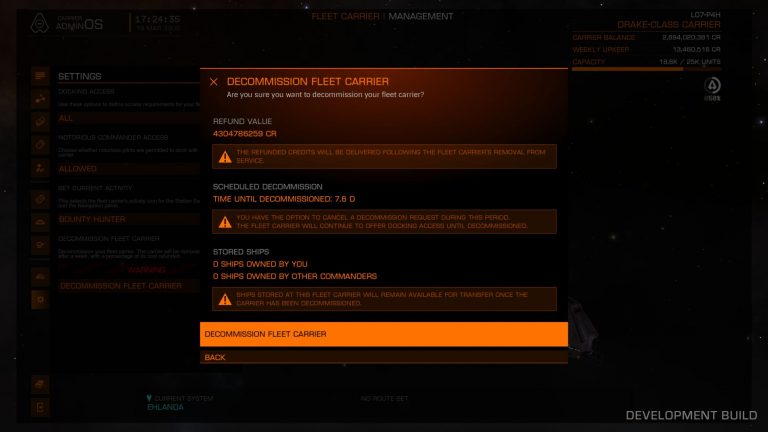
When a Fleet Carrier is slated for decommissioning, it enters "Pending Decommissioned" status with a countdown timer notifying the owner how long until the vessel is fully decommissioned. The timer will always expire on server maintenance after the Fleet Carrier enters Pending Decommissioned status, giving the owner up to one week to settle their vessel's affairs. During the Pending Decommissioned period, the owner can still dock with the Fleet Carrier, sell off individual services if the vessel is stationed in a system with a station with a Fleet Carrier Administration, retrieve stored cargo, set buy and sell orders, schedule a jump, donate fuel, and change livery. The owner will be unable to purchase new services, hire crew, or use the Remote Workshop service. Any CMDRs who have stored modules and ships on the vessel can transfer their property to the station of their choice.
When a Fleet Carrier finally enters "Decommissioned" status, it is taken over by a recovery crew and dismantled. The owner is refunded the full cost of their Fleet Carrier and any installed services, minus any unpaid debt in cases of automatic decommissioning or a fixed fee of 125 million credits in cases of voluntary decommissioning.
OUTFITTING A CARRIER
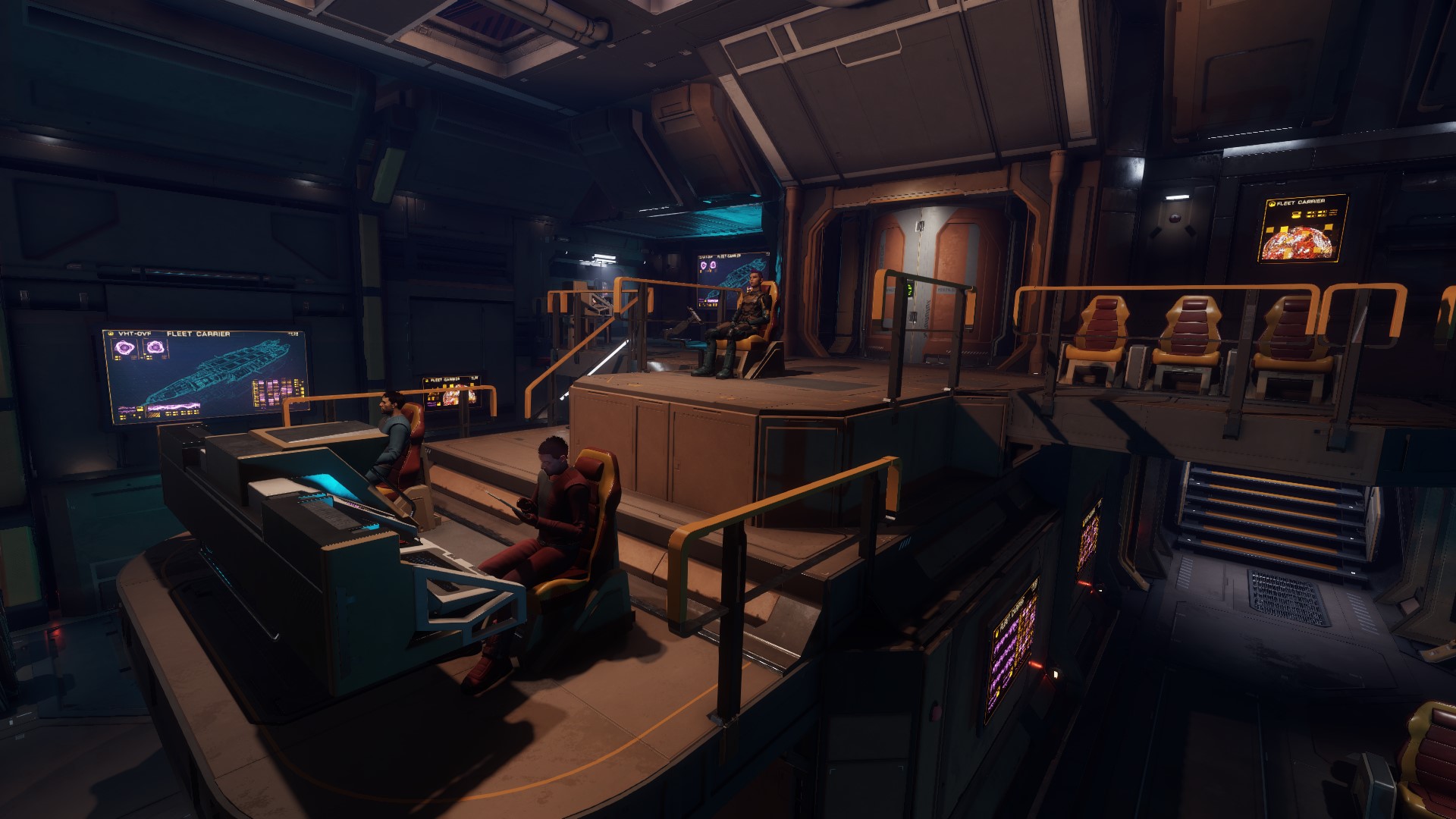
There are a number of optional services a Fleet Carrier can have on top of the core services a Fleet Carrier already has.
- Core Services are vital services required to operate the Fleet Carrier.
- Optional Services are optional, they are additional services that make the Fleet Carrier more specialized.
- Odyssey Services are only accessible on foot, in the fleet carrier's concourse area.
CORE SERVICES
Bridge Crew
A group of personnel staff commanded by a Deck Officer that manages the jump sequences and other security defenses of a Fleet Carrier.Commodities Market
Allows any visiting CMDRs to purchase and sell commodities through a buy or sell order. A commodity can sell or buy between 5% to 1000% of its galactic average (100%). Currently there is a 2 Billion credit limit transfer, you cannot sell or buy commodities with a profit of more than 2 Billion credits. You are not allowed to set a buy order at the same time of a sell order, it is either or. Carrier owners have the ability to transfer commodities directly into the commodities market reserves.The Commodities Market's space begins with 25000 tonnes of reserved space with a fleet carrier that has no services installed. This reservoir of storage gets used if new services gets installed or if packages are bought. Any used reservoir will become weight added onto a fleet carrier's total mass, making it use more fuel between jumps.
Tritium Depot
Manages the Fleet Carrier's Tritium fuel stockpile. CMDRs and the owner all can donate Tritium into this depot.Landing Pads
There are 16 landing pads in total on the fleet carrier. 8 Large, 4 Mediums and 4 Smalls.Tariffs
As the owner of your polished fleet carrier, you can impose a tariff that any visiting CMDRs using your services will need to pay premium price for any transaction they make. Tariffs go as far up as 100%, which is double the amount of the regular prices offered at 0% tariff.
Along with Core Services, the owner is allowed to store other ships and additional modules onto their carriers without having the shipyard or outfitting service.
OPTIONAL SERVICES
- Outfitting
Outfitting services allows visiting CMDRs to store and transfer modules. If the owner of the carrier purchases an outfitting package, CMDRs can also purchase outfitting packages from this service like if it were at a station. - Shipyard
Shipyard services allows visiting CMDRs to store and transfer ships. If the owner of the carrier purchases ship bundles, CMDRs can also purchase ships. You cannot purchase locked ships, from either the federation or empire. There is no limit on the total amount of ships that can be stored on a carrier, except the 40 ship storage limit imposed on all stations alike. - Secure Warehouse
Secure Warehouse allows visiting CMDRs to sell illicit and stolen items. A 25% service fee is deducted from every transaction where 12.5% goes to the service and the other 12.5% goes the owner of the fleet carrier. - Universal Cartographics
Universal Cartographics allows all CMDRs to sell system data to this service. A 25% service fee is deducted from every transaction where 12.5% goes to the service and the other 12.5% goes the owner of the fleet carrier. - Redemption Office
Redemption Office allows all CMDRs to collect bounties from wanted criminals or bonds from conflict zones, however, a CMDR's own bounty and fines cannot be handed in here. A 25% service fee is deducted from every transaction where 12.5% goes to the service and the other 12.5% goes the owner of the fleet carrier. - Rearm Services
Rearm services rearms all CMDRs' ship's ammunition, any damaged SRV's and missing SLF's. - Repair Services
Repair services repairs all CMDRs' ship's hull and allows them to have access to advanced maintenance. - Refuel Services
Refuel services refuels all CMDRs' ships.
ODYSSEY SERVICES
- Vista Genomics
Vista Genomics is an Odyssey service that allows CMDRs to sell genetic sample data. A 25% service fee is deducted from every transaction where 12.5% goes to the service and the other 12.5% goes the owner of the fleet carrier. - Bartender Services
The Bartender service allows CMDRs to store and trade all Odyssey Assets, Goods and Data. - Pioneer Supplies
The Pioneer Supplies services allows CMDRs to purchase and sell all handheld weapons, consumables and suits. - Inter Astra
If you have the shipyard services equipped already, this is the Odyssey only accessible version of your shipyard services. It allows you to manage your ships on the carrier. - Flight Deck
The flight desk is a special designated area only accessible to the owner of the carrier and its wingmates.
You have the ability to switch your crew members for all services and your carrier's deck officer if you're in a fleet carrier vendor or administration station.
PACKAGES
There are packages carrier owners can buy and choose to sell to other visiting CMDRs or themselves. Currently, there are 14 Optional Internal packages, 6 Weaponry packages, and 9 Ship Bundle packages. All optional internal and weaponry packages have 3 grades ranging in quality and price of the bundle package.
OPTIONAL INTERNAL PACKAGES
- Analytical Devices:
- Pulse Wave Analyzer
- Detailed Surface Scanner
- Sensors
- Cargo Racks (All Classes)
- Countermeasures:
- Chaff Launcher
- Electronic Countermeasure
- Heat Sink
- Point Defense
- Shield Cell Bank
- Defensive Enhancements:
- Hull Reinforcement Packages
- Module Reinforcement Packages
- Shield Booster
- Life Support
- Fuel Management:
- Fuel Scoops
- Fuel Tank
- Limpet Controllers:
- Collector Limpet
- Decontamination Limpet
- Fuel Transfer Limpet
- Recon Limpet
- Repair Limpet
- Prospector Limpet
- Hatch Breaker Limpet
- Research Limpet
- Mining Utilities:
- Pulse Wave Analyzer
- Detailed Surface Scanner
- Prospector Limpet Controller
- Refinery
- Passenger Cabins (All Types)
- Shield Generators (No Prismatic Shield Generator)
- Ship Power:
- Power Plant
- Power Distributor
- Ship Propulsion:
- Thrusters
- Frame Shift Drive
- Ship Utilities:
- Heat Sink
- Auto Field Maintenance Unit
- Standard Docking Computer
- Supercruise Assist
- Target Assessment:
- Manifest Scanner
- Kill Warrant Scanner
- Frame Shift Wake Scanner
- Frame Shift Drive Interdictor
- Vehicle Hangers
- SRV Hanger Bay
- Fighter Hanger Bay
WEAPONRY BUNDLE PACKAGES
- Anti Xeno:
- Shut Down Field Neutralizer
- AX Missile Rack
- AX Multi Cannons
- Xeno Scanner
- Energy Weapons:
- Beam Laser
- Burst Laser
- Pulse Laser
- Plasma Accelerator
- Kinetic Weapons:
- Fragment Cannons
- Multi Cannons
- Cannons
- Rail Guns
- Explosive Weapons:
- Torpedo Pylon
- Seeker / Dumbfire Missile Rack
- Mine Launcher
- Shock Mine Launcher
- Mining Weapons:
- Abrasion Blaster
- Seismic Charge Launcher
- Sub Surface Displacement Missile
- Mining Laser
SHIP BUNDLE PACKAGES
- Cargo Basic:
- 15x Hauler
- Cargo Advanced:
- 5x Type 6
- 7x Type 7
- 3x Type 9
- Combat Basic:
- 20x Eagle
- 10x Vulture
- Combat Trader:
- 5x Keelback
- 3x Type 10
- Combat Advanced:
- 5x Fer De Lance
- 5x Mamba
- Exploration:
- 10x Diamondback Scout
- 3x Diamondback Explorer
- 5x Asp Scout
- 3x Asp Explorer
- Mutlipurpose Basic:
- 25x Sidewinder
- 10x Viper Mk 3
- 5x Cobra Mk 3
- 5x Viper Mk 4
- Multipurpose Advanced:
- 4x Krait Mk 2
- 4x Krait Phantom
- 4x Python
- 3x Anaconda
- Passenger Liner:
- 5x Dolphin
- 3x Orca
- 2x Beluga Liner
There are no Federal Ships, Imperial Ships or locked ship bundles.
THE JUMP SEQUENCE

Jump sequence initiated! A carrier has a sequence of lockdown procedures before and after the jump, which spans a total time of 20 minutes per jump including spool up and cool down.
T - 15:00 : Jump Destination Requesting
When you request a jump sequence, you'll have to wait around 5-6 minutes, depending on the traffic of capital classed signature jumps occurring at the same time before the jump request is confirmed. During this time, you can cancel the jump request to jump to another system, or jump to a planetary body within that system. If you do decide to cancel, you'll be given a cooldown period before you can replot.T - 10:00 : Jump Request Confirmed
At this point, the jump request is confirmed by the crew deck, meaning you will not be able to cancel the jump sequence. This is the point of no return. The crew and carrier will be preparing for a massive hyperspace jump in 10 minutes before the jump. You will also see a marker indicating where your fleet carrier will jump to at the destination systemT - 03:00 : Pad Lockdown Initiated
Landing pads will be retracted and be brought to a lockdown following a massive frame shift drive jump in 3 minutes. CMDRs who did not make it in time will not be allowed to dock on the carrier following a lockdown. CMDRs in Odyssey in the concourse will be asked to go to the seating area or otherwise be escorted there by force.T - 00:30 : Frame Shift Drive Initiated
You will hear the massive frame shift drive begin to spool up, and the lights begin to go dim.T - 00:10 : Frame Shift Drive Countdown
The deck officer will commence countdown of the massive frame shift jump.T - 00:00 : Frame Shift Drive Engaged
At this point, the Fleet Carriers opens a wormhole connect its current position to the destination. If the command deck misaligns with the countdown timer, the fleet carrier can fail a massive frame shift jump. If you are waiting at the destination, the carrier will jump into the system instantaneously. This is not a game glitch, as rather a fun feature about time and general relativity.
T + 02:00 : Frame Shift Drive Complete
If you are in the fleet carrier or sitting in the seating area, you will notice the carrier coming out of its jump. By this time, it is safe to leave the seating area or resurface. The Fleet Carrier's Frame Shift Drive begins its 3 minute cooldown.T + 05:00 : Frame Shift Drive Cooled Down
The frame shift drive will be cooled down completely and another jump request can be initiated at this point.
ADDITIONAL RESOURCES
- Fleet Carrier Owners Club (FCOC)
FCOC is a centralized community on advertising personal carrier journeys and broadcasting upcoming journeys to points of interests in the galaxy. The FCOC community has a lot of expertise on carrier maintenance as well as providing CMDRs with carrier aids through guides and rescues. - r/EliteCarriers
r/EliteCarriers is a smaller FCOC community that focuses on carrier owners from reddit. - FleetComm HQ
FleetComm HQ is the central base of operations of the joint initiative of the Deep Space Support Array (DSSA), an initiative to send carriers across the galaxy to act as a mobile base to aid deep space explorers. - Spansh Fleet Carrier Plotter
Spansh Fleet Carrier Plotter helps you create a list of the route to and from your destination. It also helps record the amount of fuel you will consume on this trip based on the following presets you give the calculator. - Fleet Carrier Management System (FCMS)
The FCMS is a broadcasting website used to broadcast following upcoming trips and track carrier's locations. This website will also allow you to automatically send information to Discord when a carrier owner has initiated their jump or has set a trade order for something. - Fleet Carrier Calculator
Allows pre-carrier and current carrier owners to calculate their expenses on their fleet carrier.